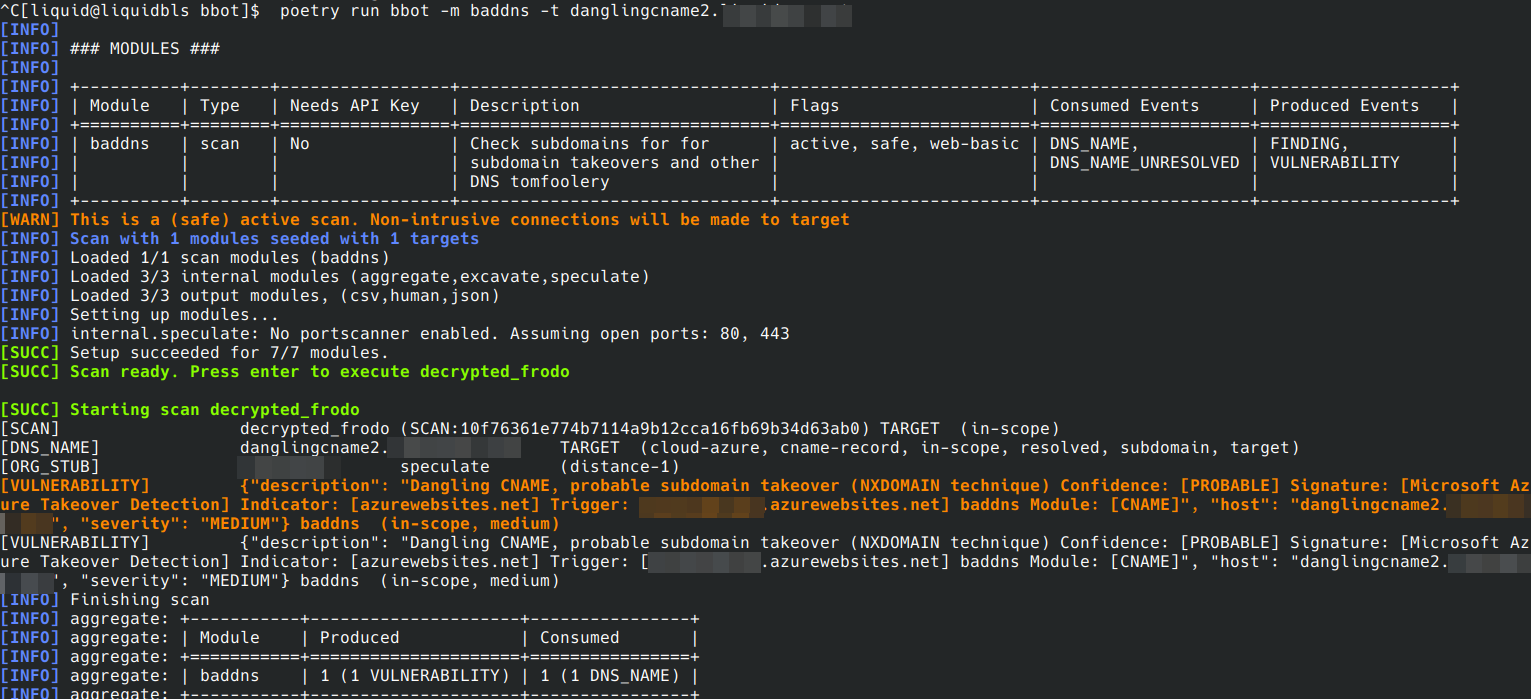Introduction

What is BadDNS?
BadDNS is a library, supporting the detection of a a wide range of DNS related security issues. It is designed from day one to work within BBOT, which allows you to utilize it at massive scale seamlessly as part of the domain discovery process.
It's also a fully functional standalone command-line tool, useful for any time you want to assess a single domain.
Modular
BadDNS is modular. This means new functionality can be added easily in the future, and its also easy to customize which modules you want to use and which you don't. Currently, BadDNS has 7 modules, which are explored in the Modules Section.
CLI
The standalone CLI is capable of running all of the modules, or any combination of individual modules. It can also support defining a custom signature folder, and the use of custom nameservers.
Usage
positional arguments:
target subdomain to analyze
options:
-h, --help show this help message and exit
-n CUSTOM_NAMESERVERS, --custom-nameservers CUSTOM_NAMESERVERS
Provide a list of custom nameservers separated by comma.
-c CUSTOM_SIGNATURES, --custom-signatures CUSTOM_SIGNATURES
Use an alternate directory for loadings signatures
-l, --list-modules List available modules and their descriptions.
-m MODULES, --modules MODULES
Comma separated list of module names to use. Ex: module1,module2,module3
-d, --debug Enable debug logging
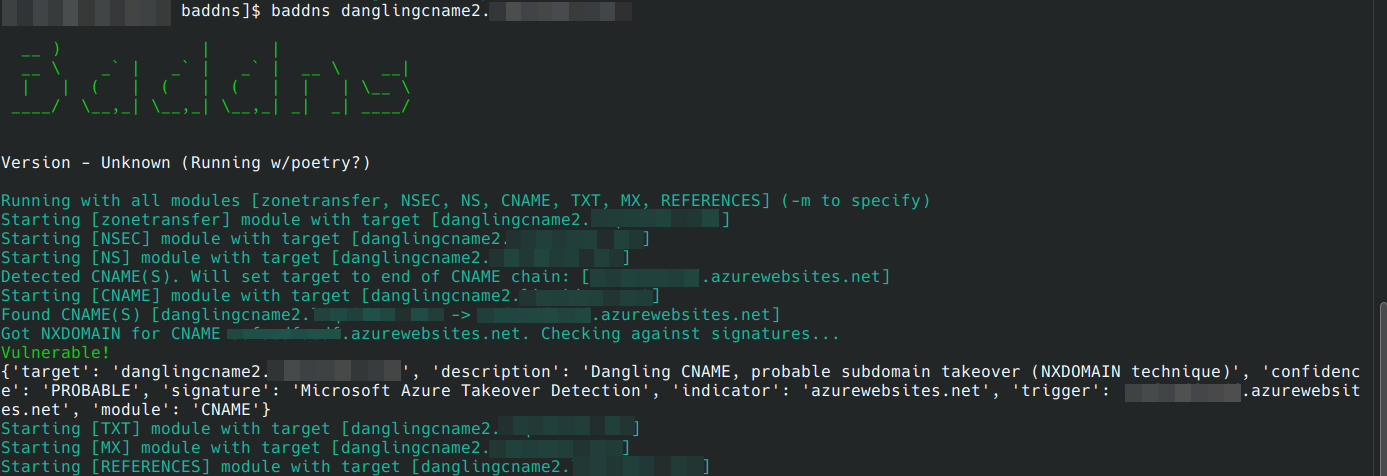
Installation
Installation is simple, since BadDNS is packaged as a pypi package. Simply use pip: pip install baddns. Alternatively, you can git clone the repo: https://github.com/blacklanternsecurity/baddns.git and then use poetry.
- First
poetry install .from the baddns folder - Run Baddns with
poetry run baddns
BBOT
BadDNS is also BBOT module, and if you are trying to run it at any kind of scale, this is the preferred way to use it. If you wanted to use BBOT to enumerate as many subdomains as possible and run BadDNS against all of them, you could use this command:
bbot -m baddns -f subdomain-enum target-base-domain.com
No installation necessary here, BBOT's dependency management system will take care of that for you.